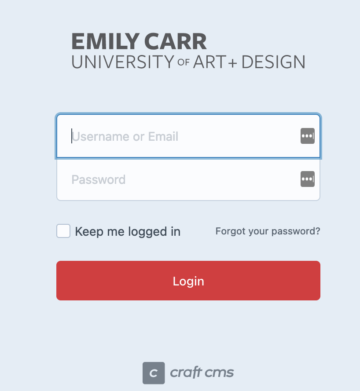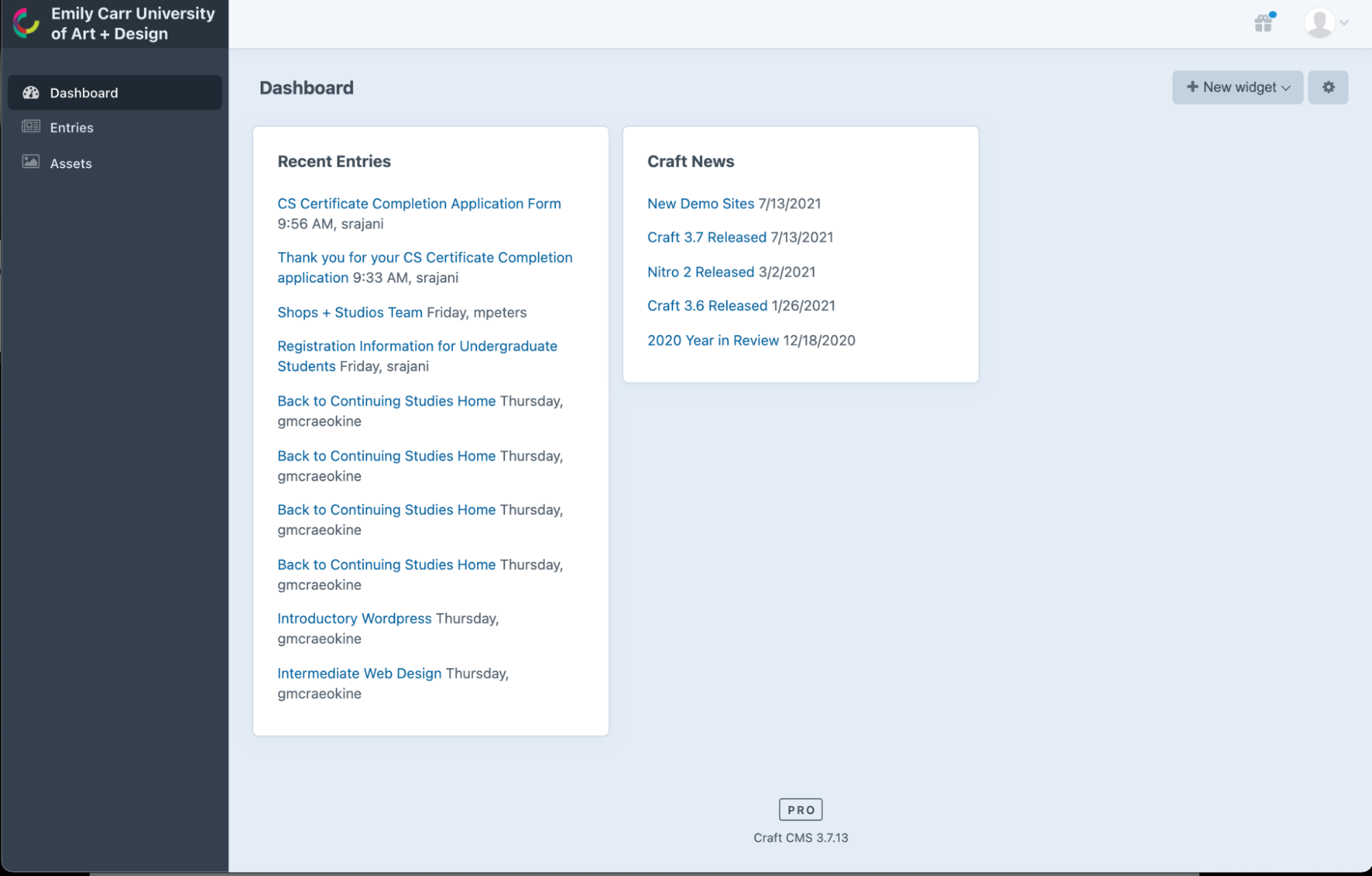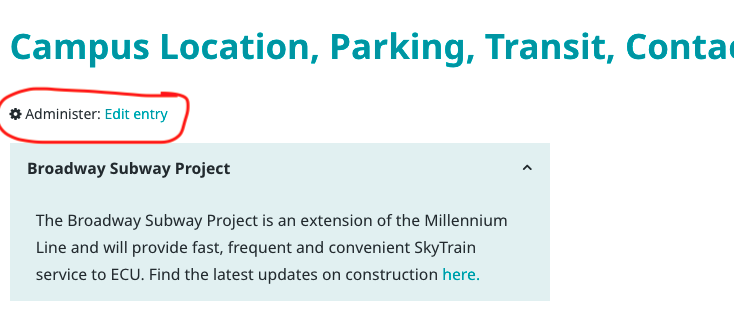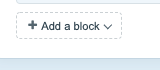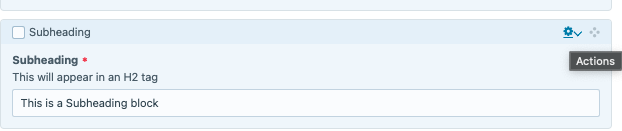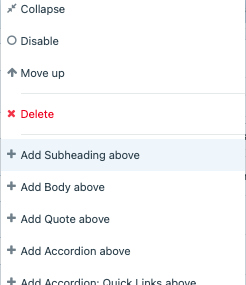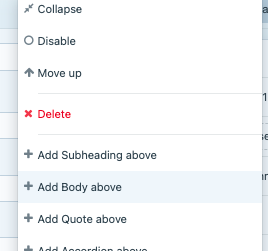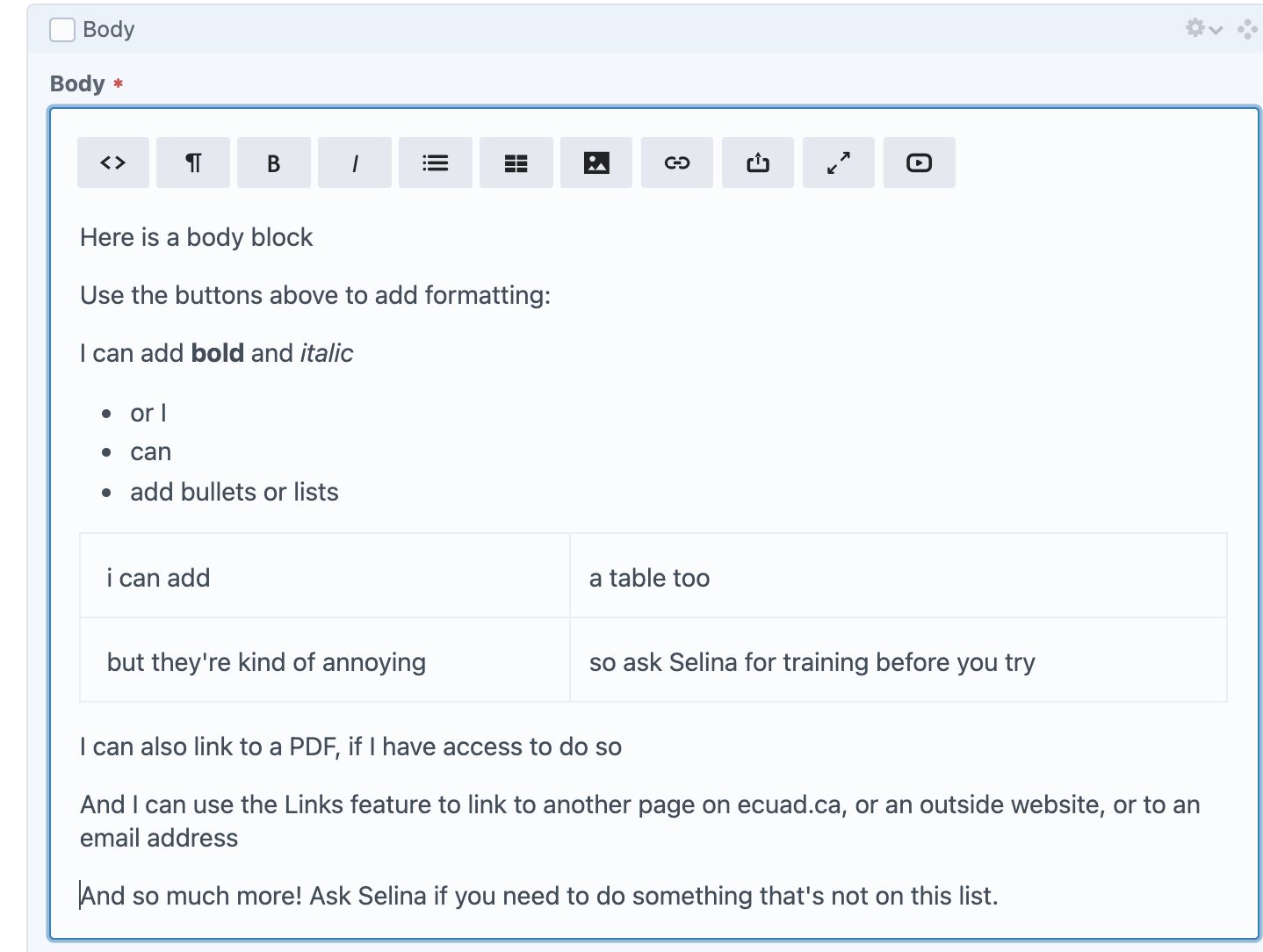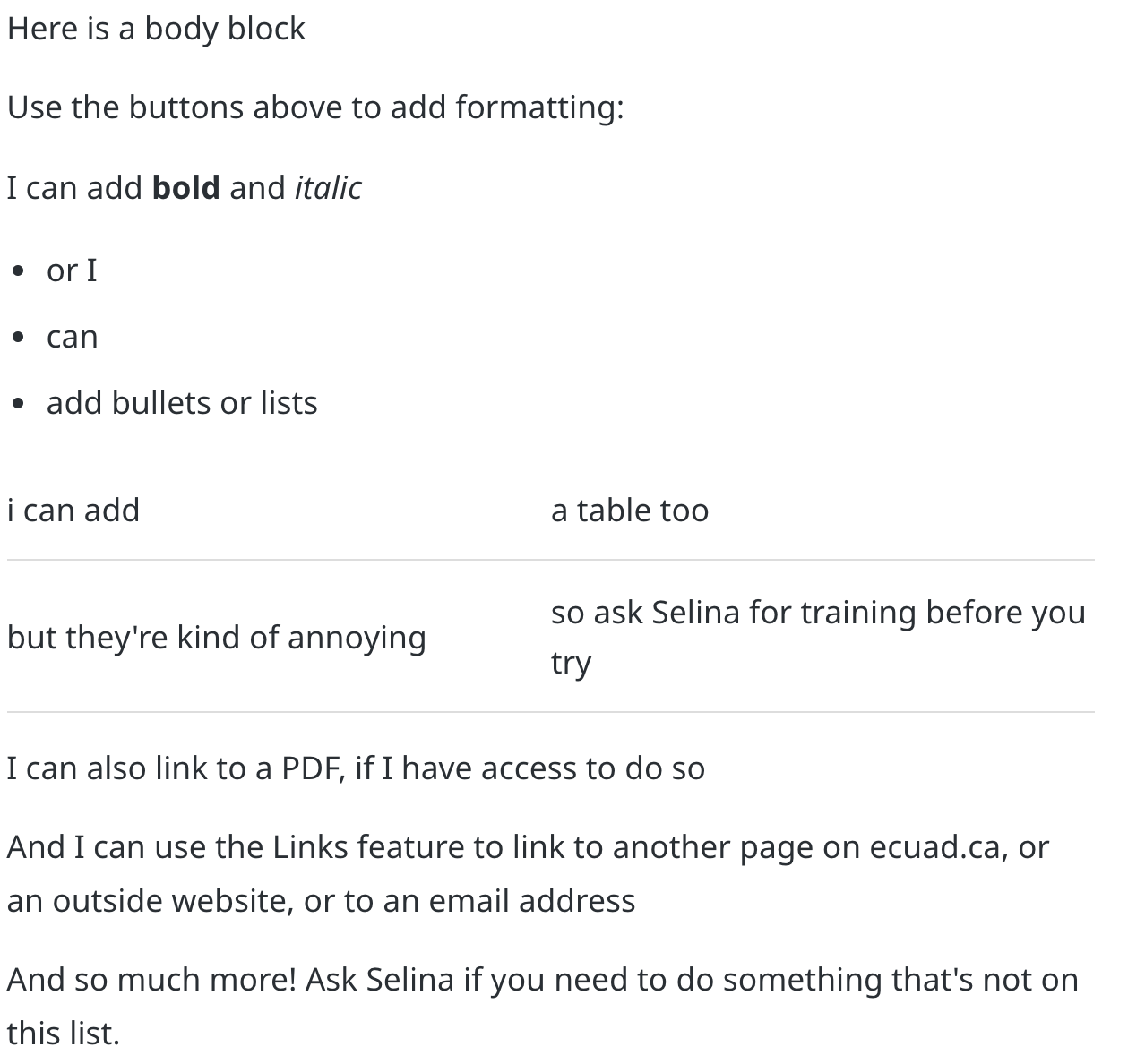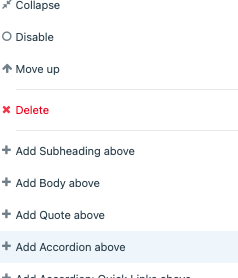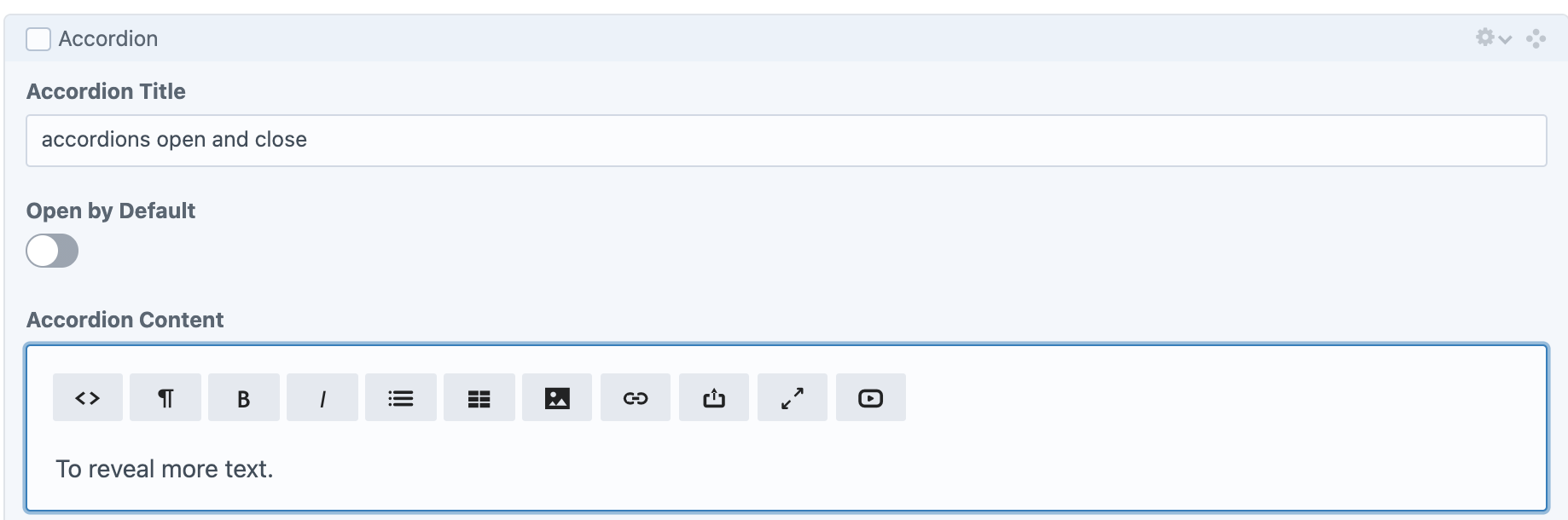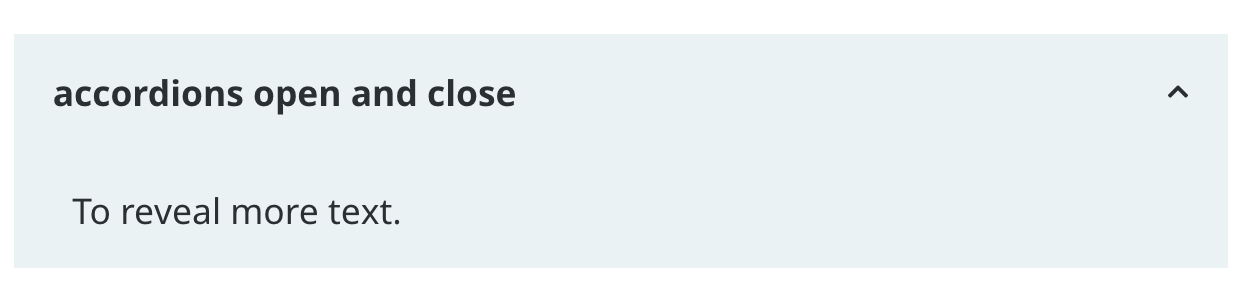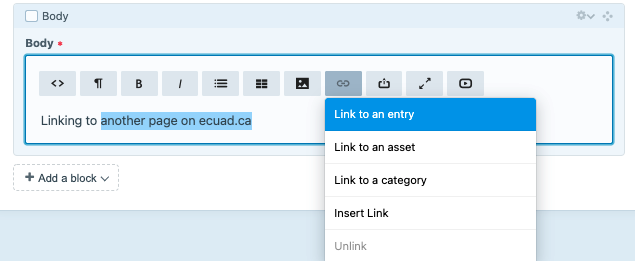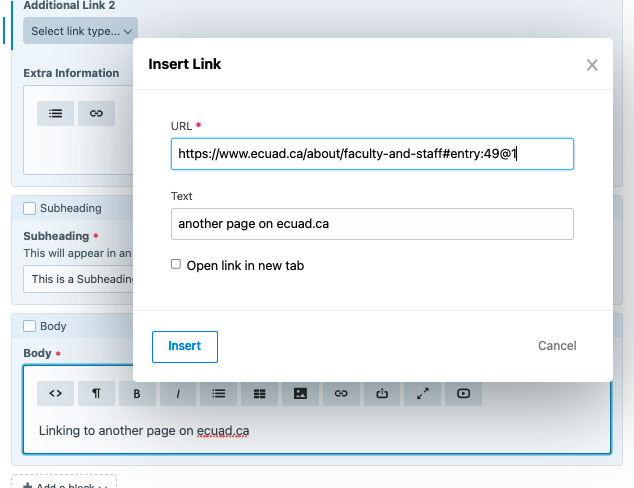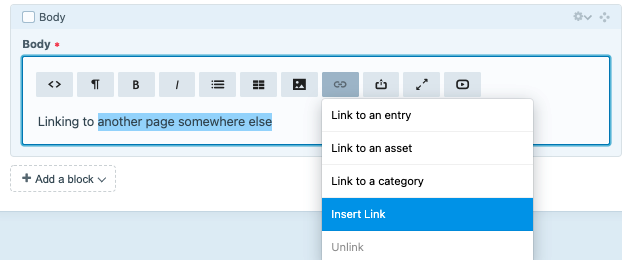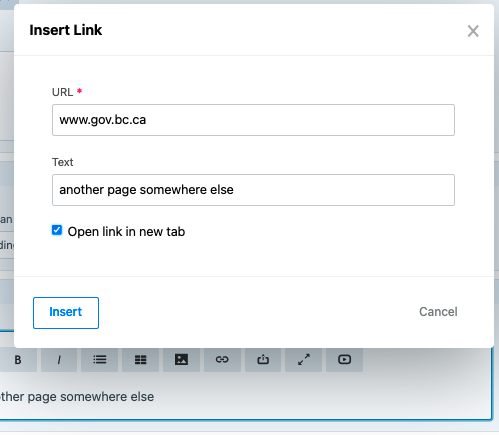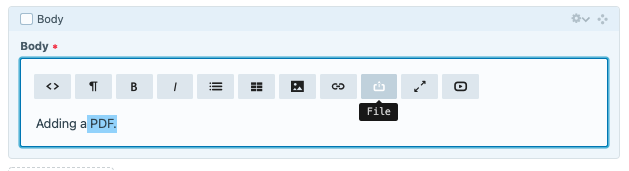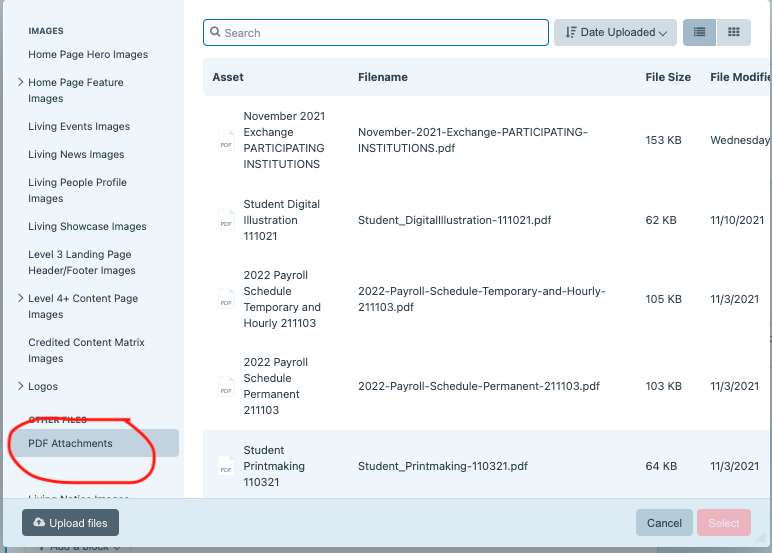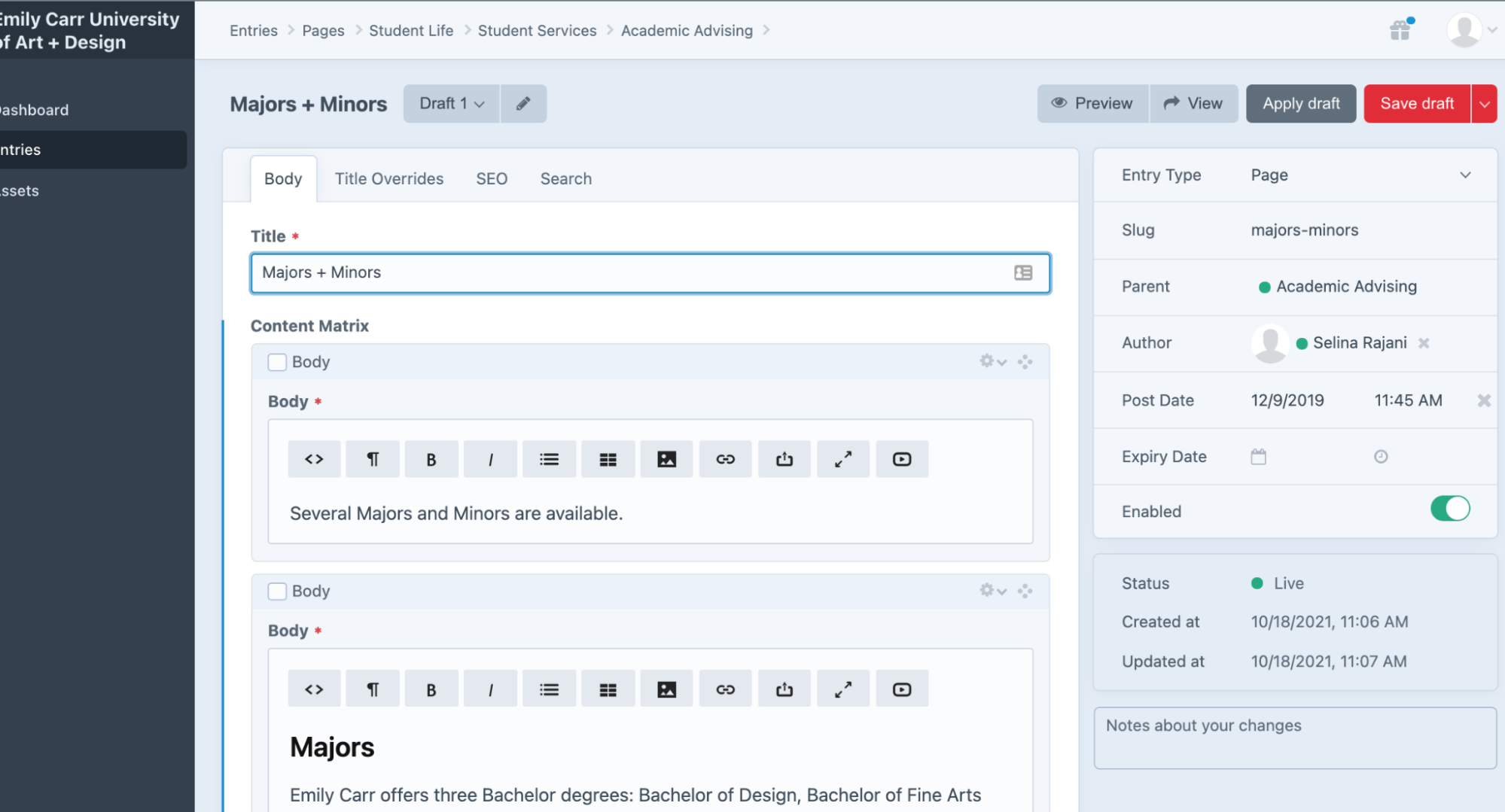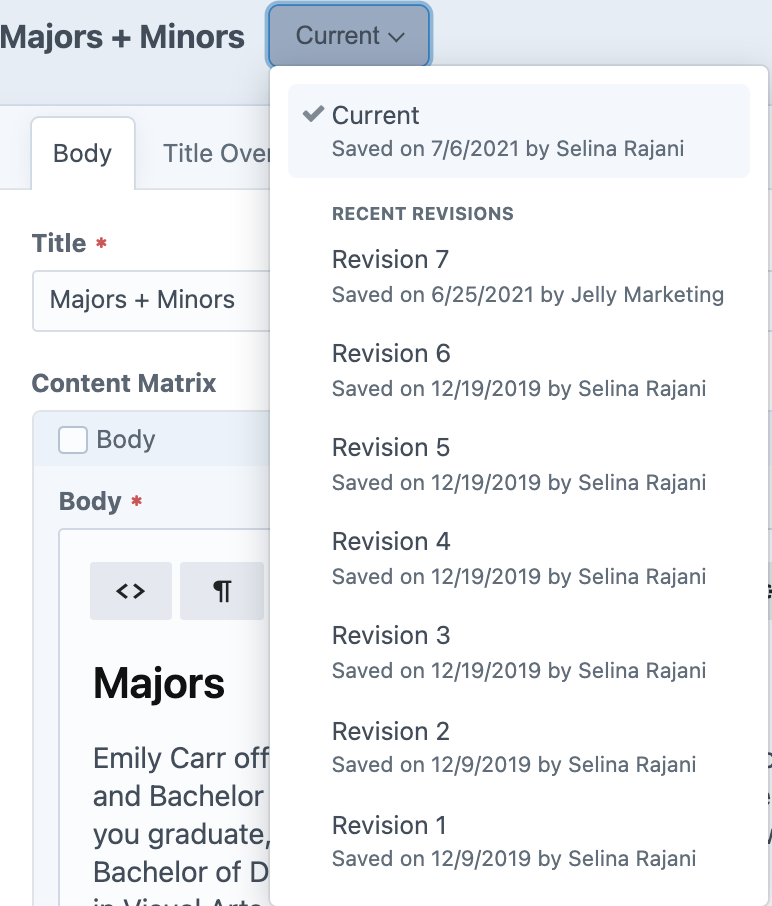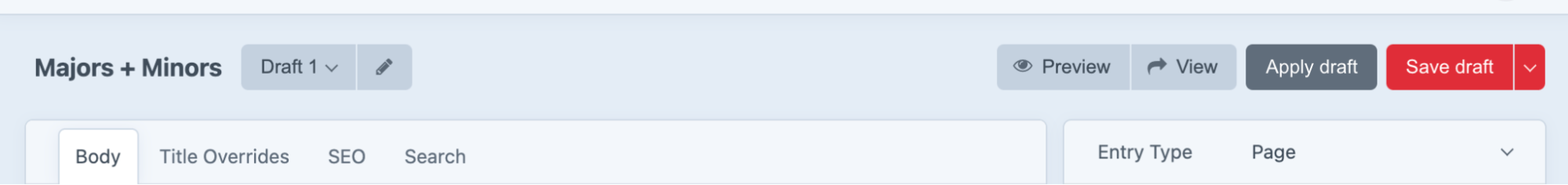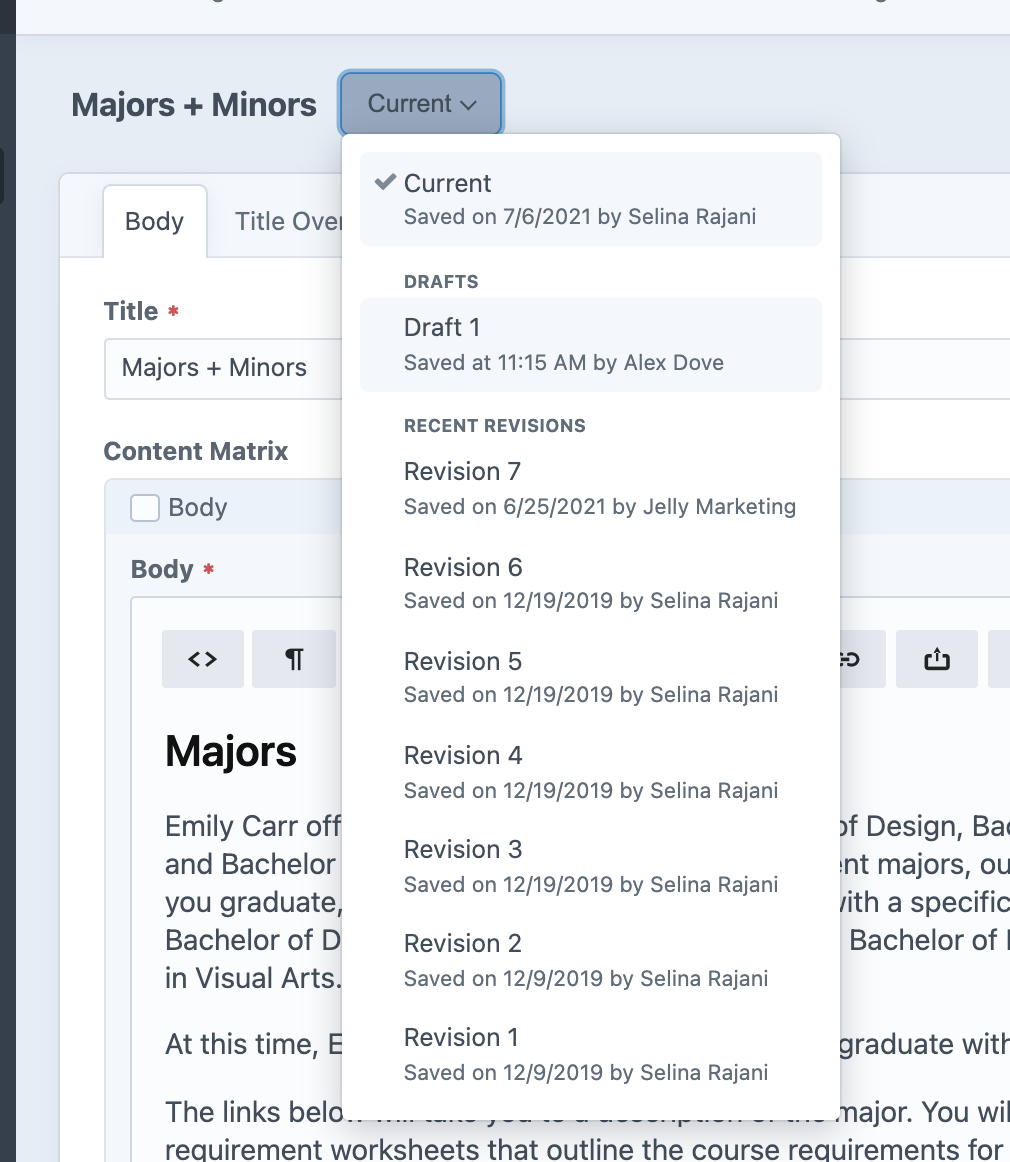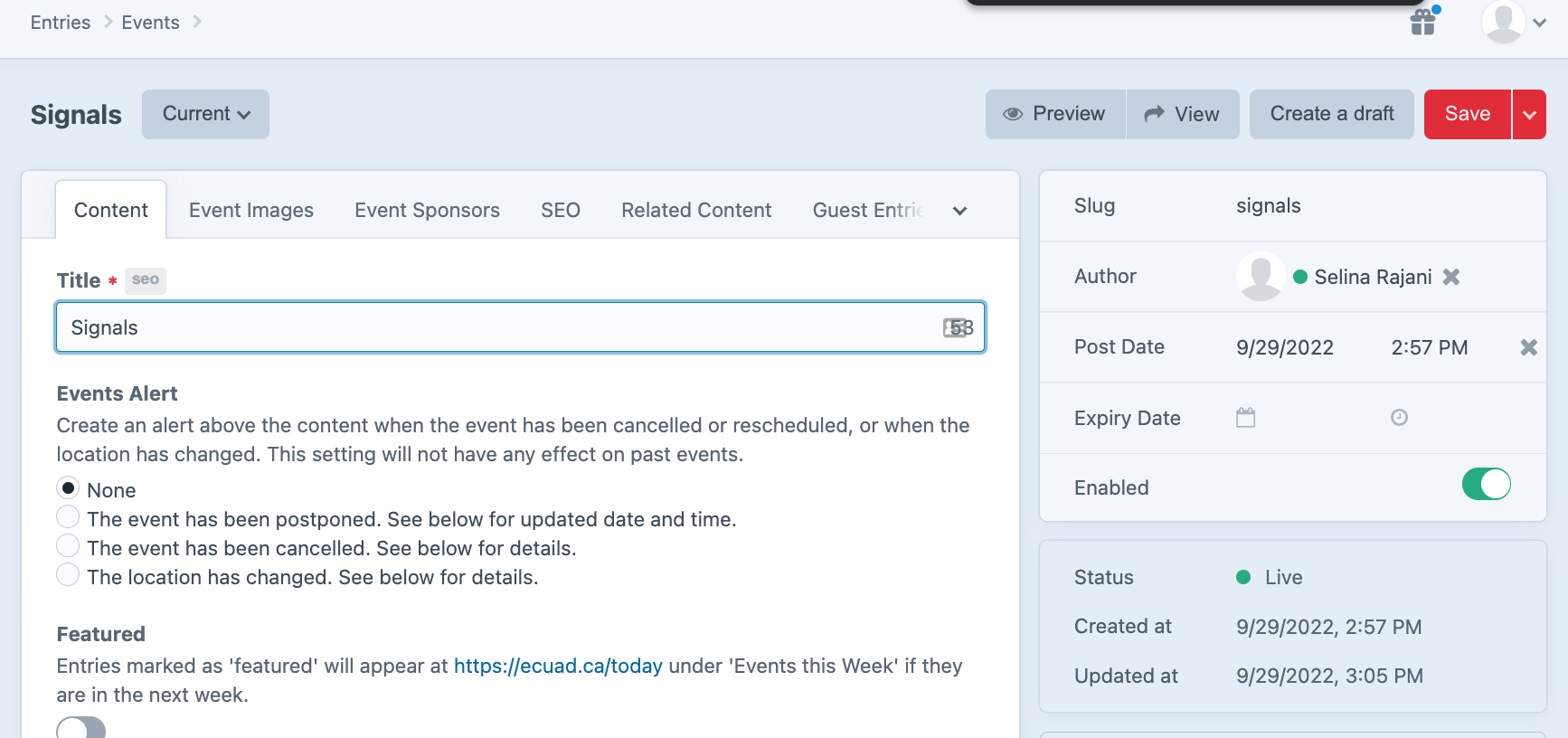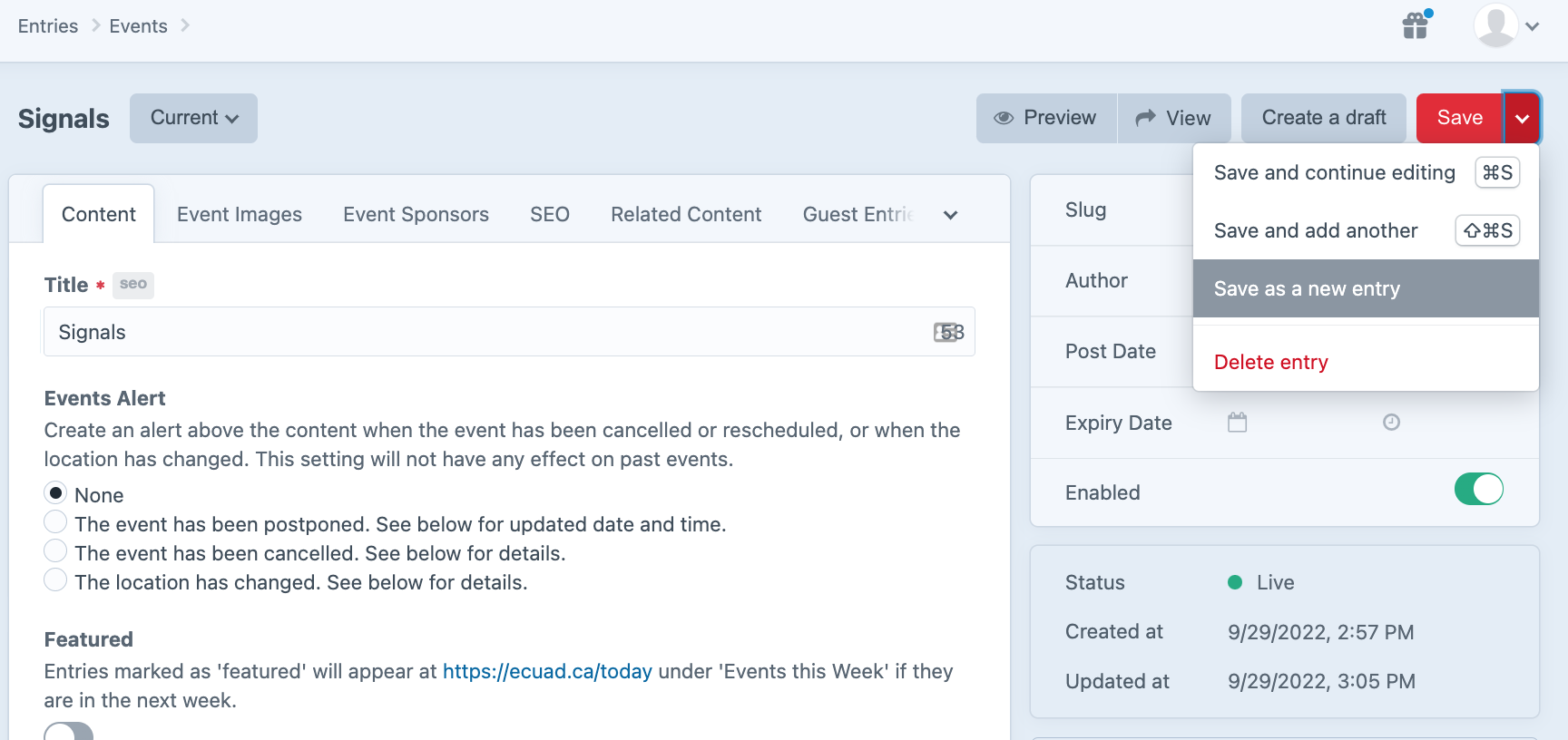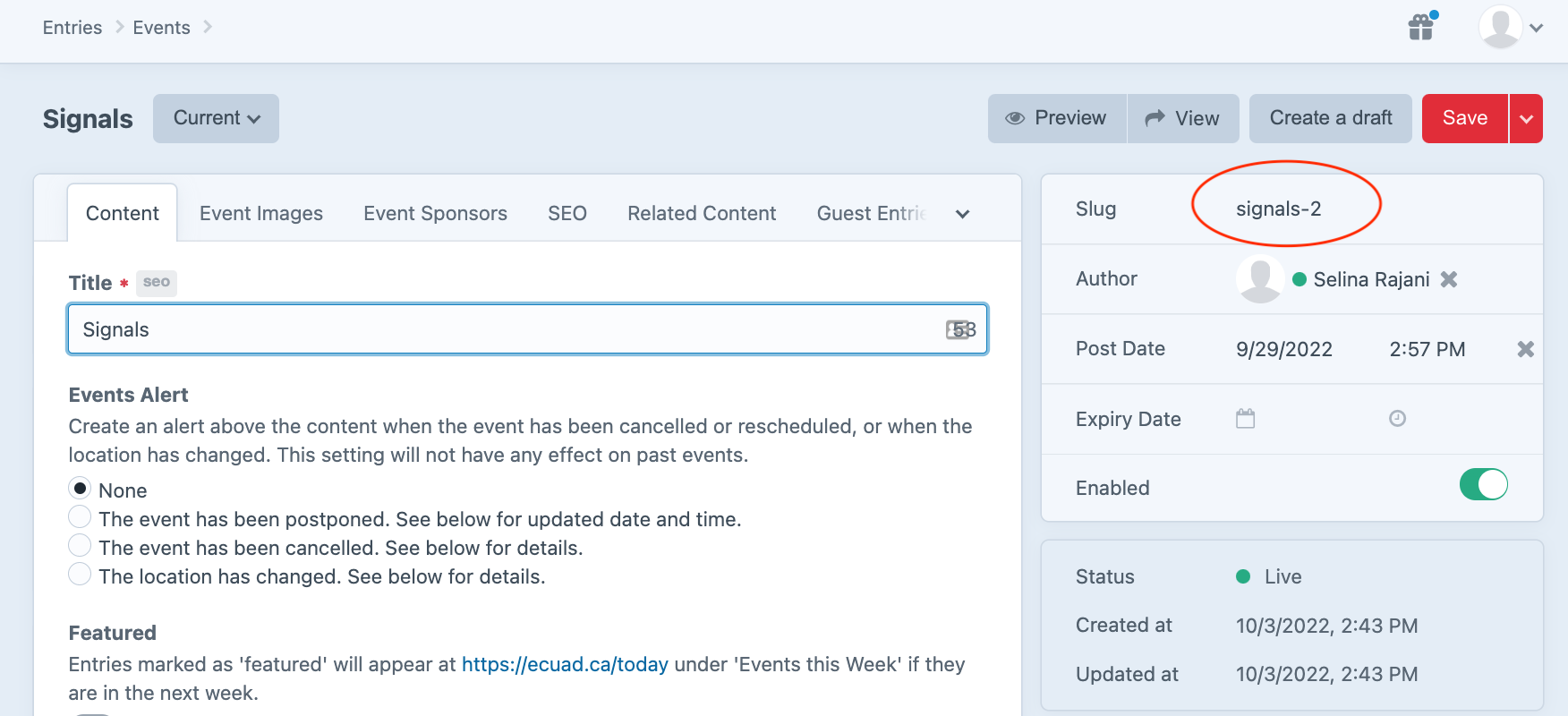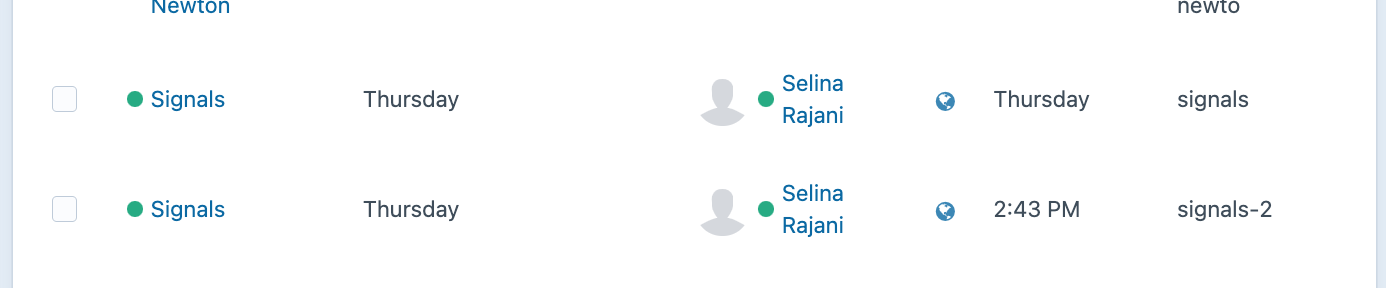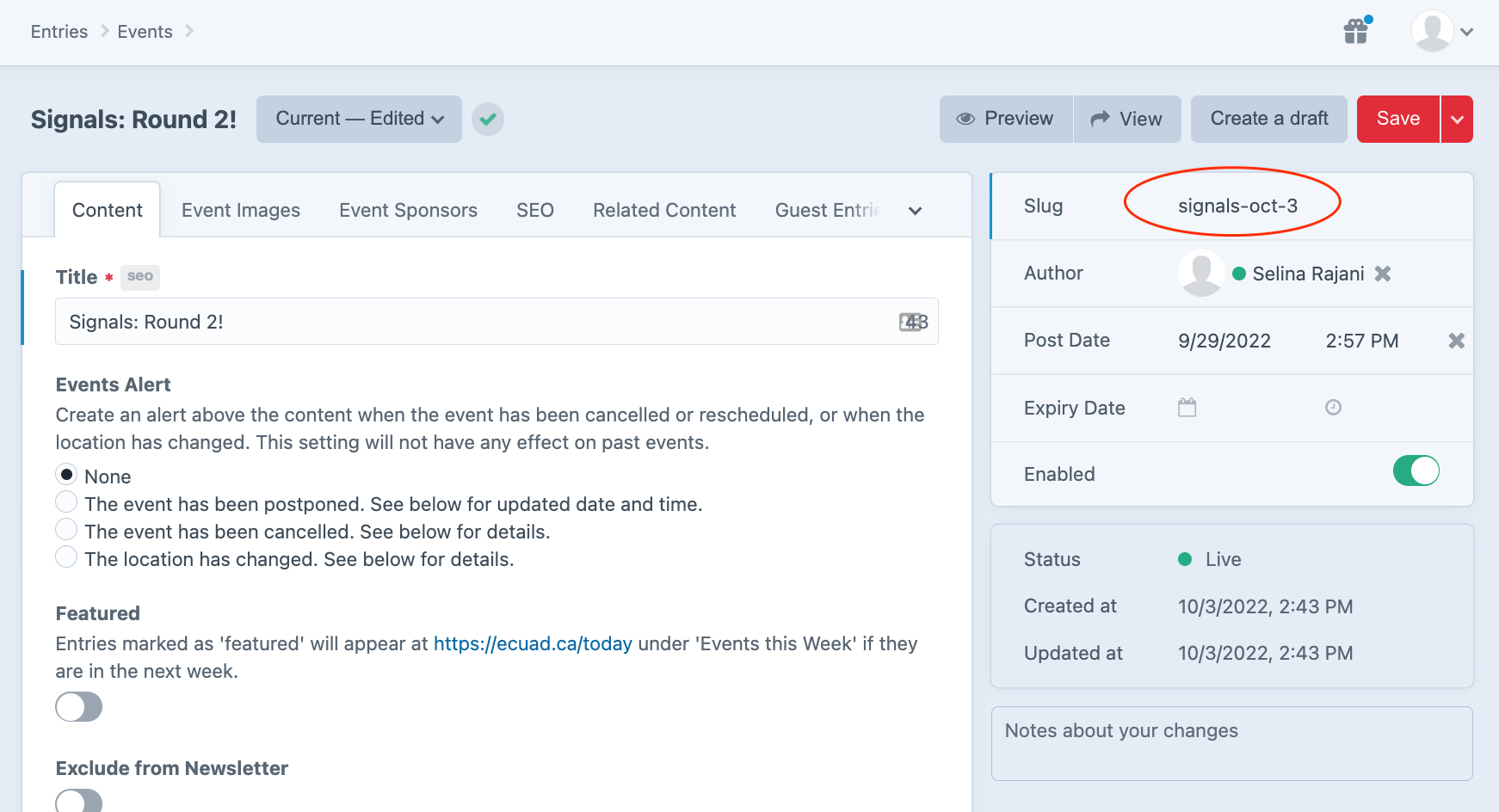Craft Website Help, Access and Troubleshooting
This website is built on a platform called Craft.
The Craft platform is administered by ITS. Content on ecuad.ca is overseen by Communications + Marketing.
Departments and teams throughout Emily Carr have access to update pages about their areas. All new Craft users receive training from ITS.
For help with Craft, including access, troubleshooting, new pages or advice on content strategy, please submit a ticket to ITS.
Basic Craft Training and Access
All new Craft users receive training from ITS.
If you need Craft access or help with updating pages, please use the Help Request form at the bottom of this page. Consult the guides below for quick help!
Advanced Tasks
If you have access to do more advanced tasks, here are some useful guides. If you need advanced access, please use the Help Form below to request access and training.
Need help with something not included here?
Submit a request.
Looking for guidance on content strategy, writing for the web, or accessibility? Visit the Working with Website Content resources from Communications + Marketing.